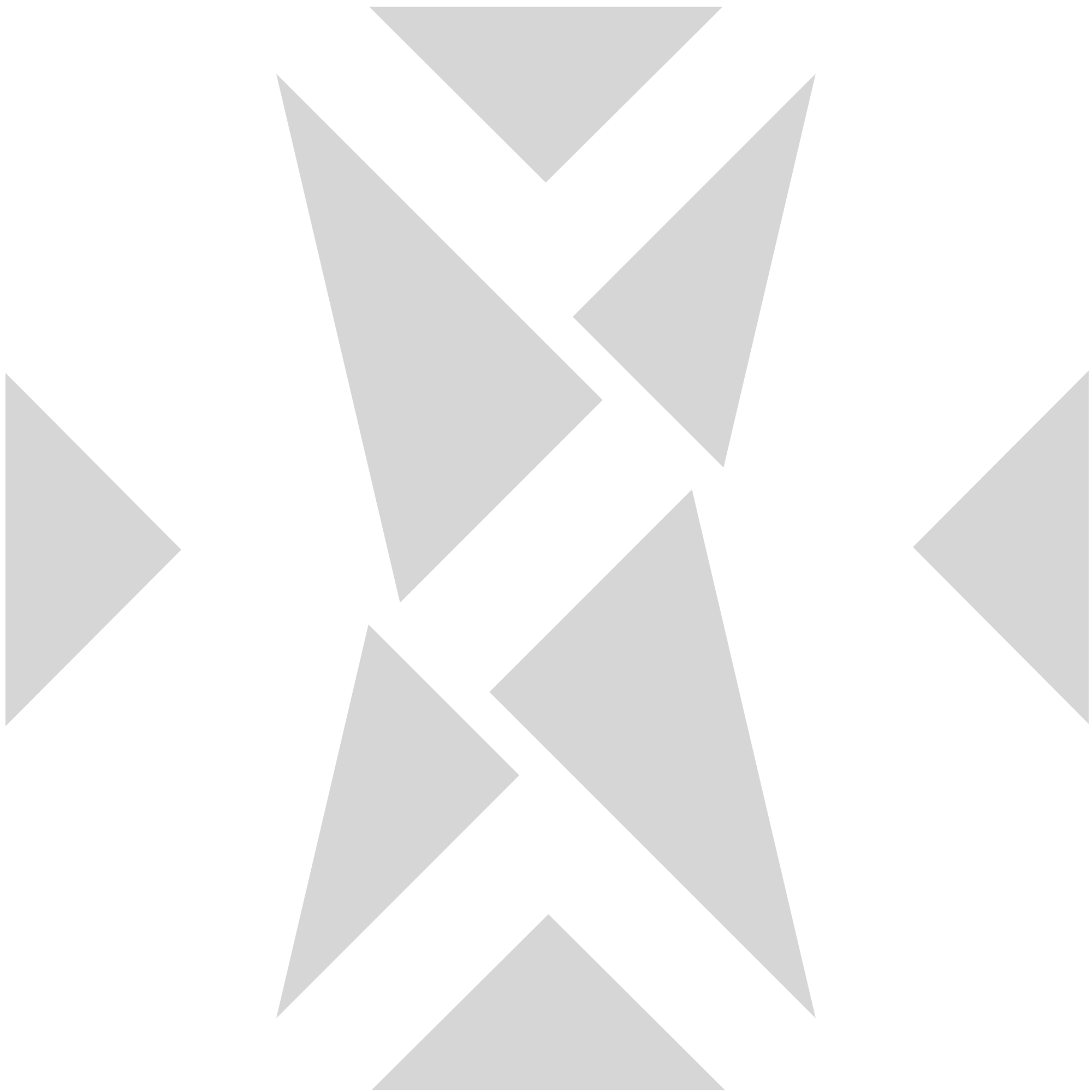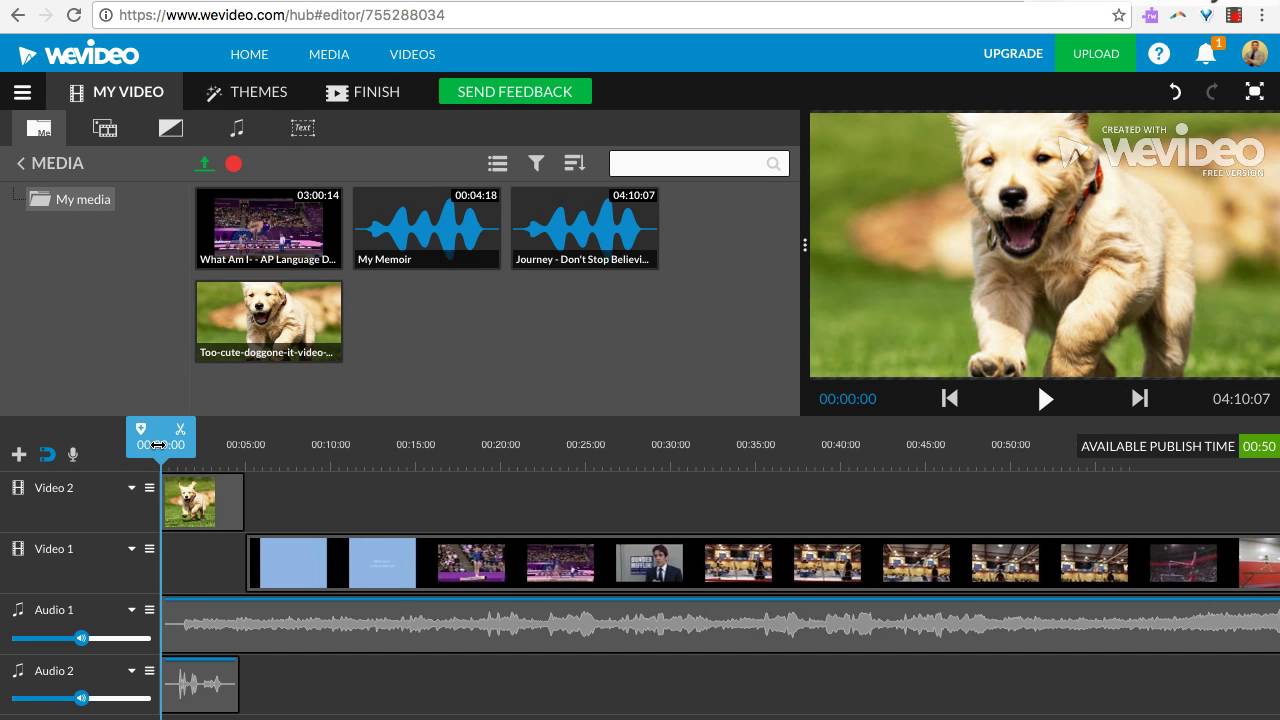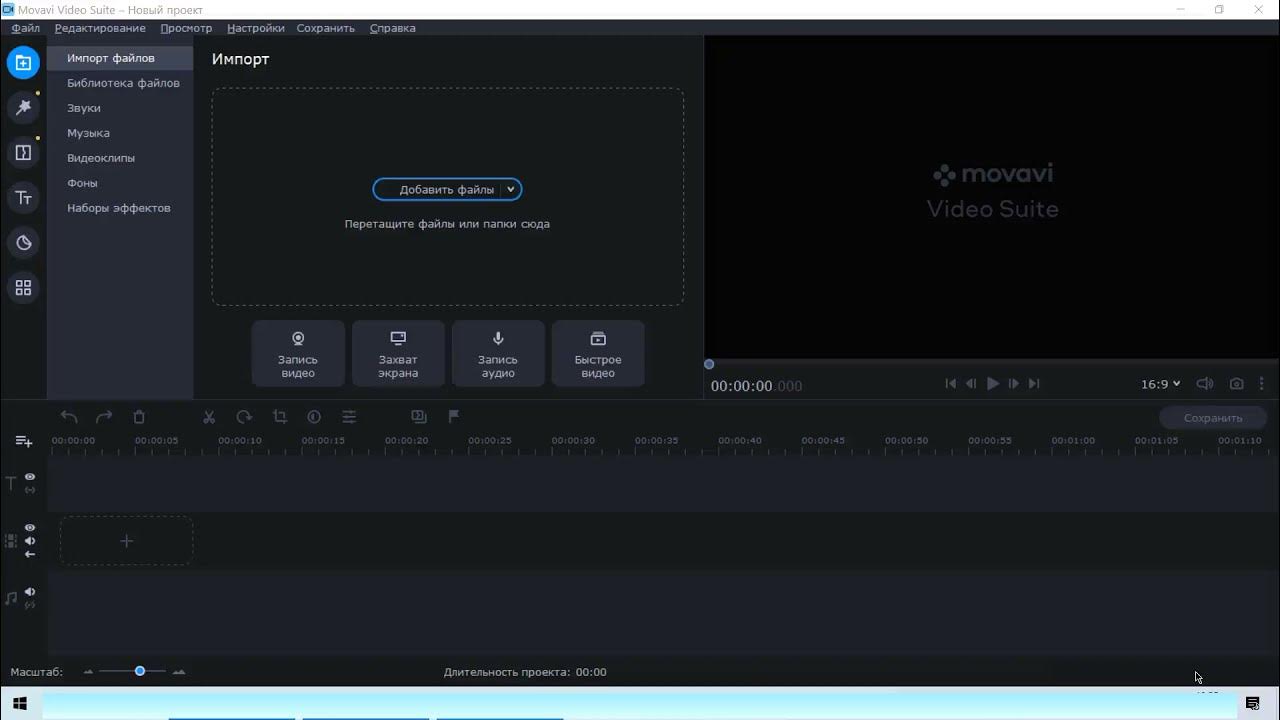WeVideo is a cloud-based video editing application that offers an accessible and versatile solution for users looking to create professional-quality videos. Whether you’re a beginner, a student, or a seasoned content creator, WeVideo simplifies the video editing process by providing a wide range of tools and features to produce videos for various platforms. With its easy-to-use interface, collaboration capabilities, and storage in the cloud, WeVideo has become a go-to app for those seeking a seamless video editing experience.
Key features of WeVideo
WeVideo stands out because of its user-friendly yet powerful features. One of the platform’s main highlights is its cloud-based functionality, allowing users to edit videos without needing to download large software files. This means you can access your projects from any device, be it a laptop, tablet, or smartphone, making it convenient for users who work across multiple platforms. WeVideo supports drag-and-drop video editing, trimming, and adding transitions, along with a large library of stock footage, music, and sound effects. Additionally, users can work with green screen features, customize motion titles, and create 4K-resolution videos, making it versatile enough for personal projects or professional productions.
Collaboration and cloud-based benefits
One of WeVideo’s strongest advantages is its cloud-based nature, which makes collaboration incredibly easy. This feature is particularly valuable for educational settings and teams working on joint video projects. Users can share their work with team members, review and provide feedback, and continue editing—all in real time. With files stored in the cloud, users no longer need to worry about losing progress, dealing with hardware limitations, or managing large file transfers. This capability, coupled with the intuitive editing tools, makes WeVideo an ideal choice for classrooms, businesses, and content creation teams who need to collaborate on video projects regardless of geographic location.
User-friendly for beginners and advanced users
WeVideo is designed to cater to a wide range of users. For beginners, the interface is intuitive, with easy access to essential tools like cutting, trimming, and adding audio or transitions. The platform offers built-in tutorials, helping users quickly learn how to edit their videos. Additionally, WeVideo provides pre-designed templates to help users create polished videos without much effort. For more advanced users, WeVideo offers customization features, allowing creators to work with multiple layers, apply advanced effects, and fine-tune their videos to perfection. Whether you’re creating YouTube videos, business presentations, or educational content, WeVideo’s scalability suits both novice editors and professional creators.