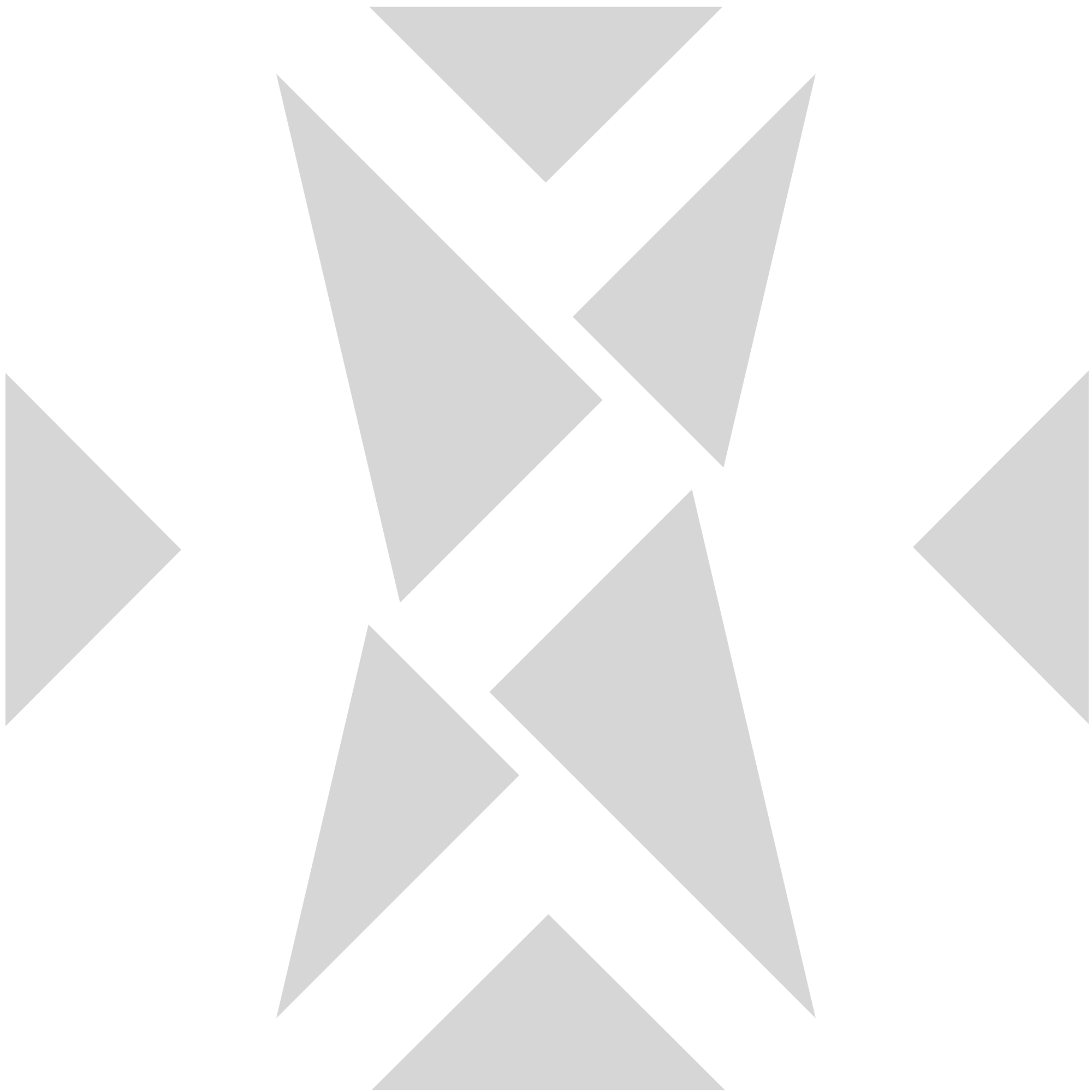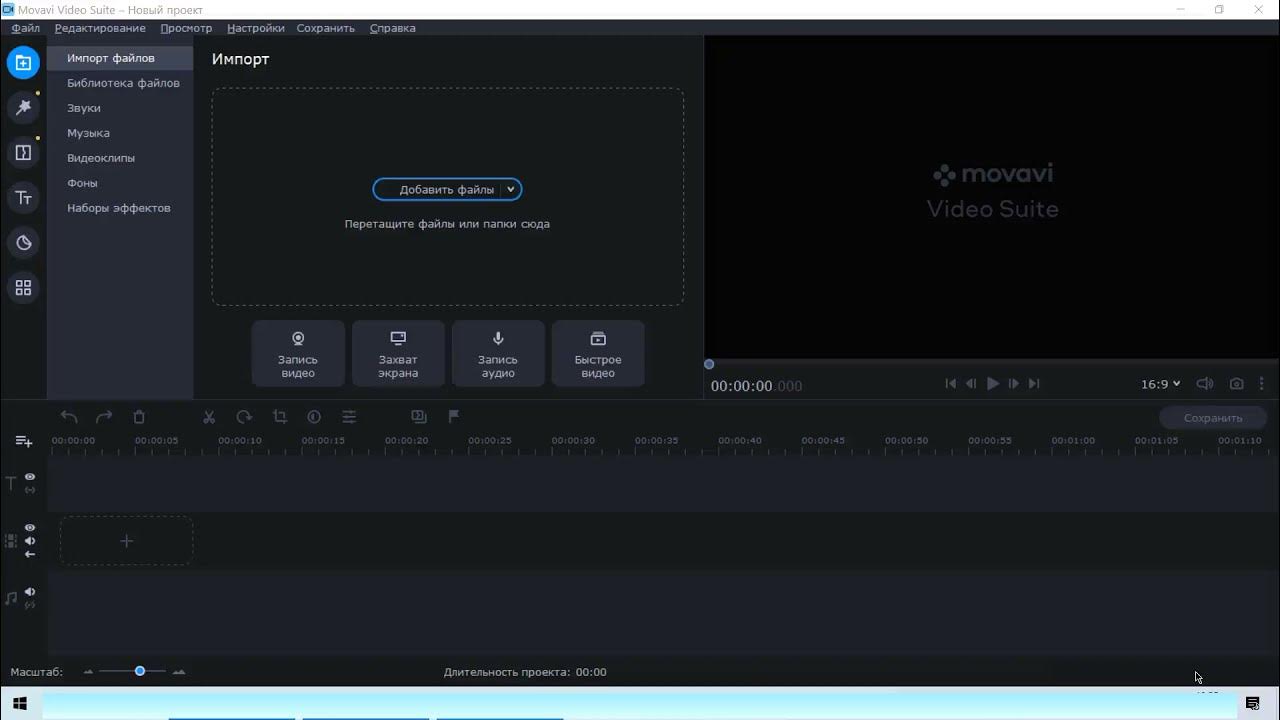Quik is a video editing app developed by GoPro, designed for users who want to quickly create polished videos without spending hours in the editing room. With its smart technology, Quik automatically selects your best moments, adds transitions and effects, and syncs everything to the beat of your chosen music. Ideal for adventurers, social media creators, and casual users, Quik allows you to turn your video clips and photos into cinematic stories in just a few taps.
Simple interface for quick editing
Quik’s user interface is designed to make video editing fast and simple, with minimal effort from the user. Whether you’re a beginner or an experienced editor, Quik provides an easy-to-navigate platform that takes the hassle out of the editing process. After selecting your favorite clips and photos, Quik automatically analyzes the footage to find the best moments, applying transitions and effects that suit the mood. The app’s intuitive layout makes it easy to rearrange clips, apply themes, and adjust the final cut, all within a few taps. This level of automation is perfect for those who want to create great-looking videos but don’t have time for complex editing.
Smart editing features
One of the standout features of the Quik app is its smart editing capabilities. Quik uses AI-powered technology to intelligently edit your footage, automatically cutting unnecessary content and highlighting the best parts. The app’s “Flashbacks” feature can also pull clips from past events or adventures and compile them into a new video, offering a unique way to revisit old memories. In addition to smart trimming, Quik syncs your video transitions to the beat of the music you choose, creating a more engaging and professional-looking final product. With these intelligent features, users can create visually appealing videos without needing to manually edit every detail.
Customizable themes and music
Quik offers a variety of customizable themes and music options to suit different styles and moods. The app comes with pre-designed templates that add a professional flair to your videos, each with its own transitions, filters, and fonts. Whether you’re creating an energetic sports video or a slow-paced travel montage, Quik’s themes make it easy to match the style of your video to its content. In terms of music, the app provides a built-in library of licensed tracks, or you can add your own songs. Quik’s automatic syncing ensures that transitions and cuts are perfectly timed to the rhythm of the music, giving your video a polished feel.