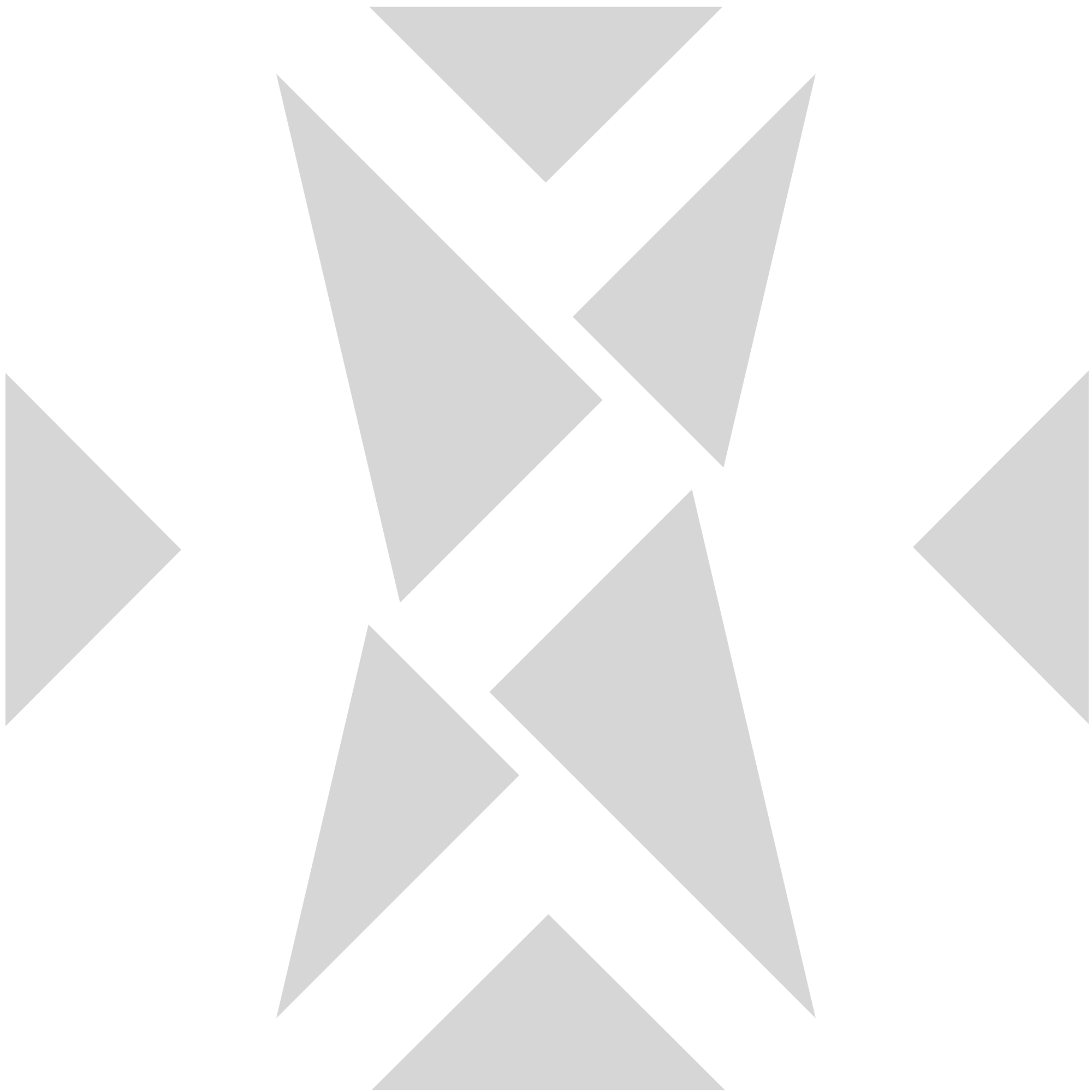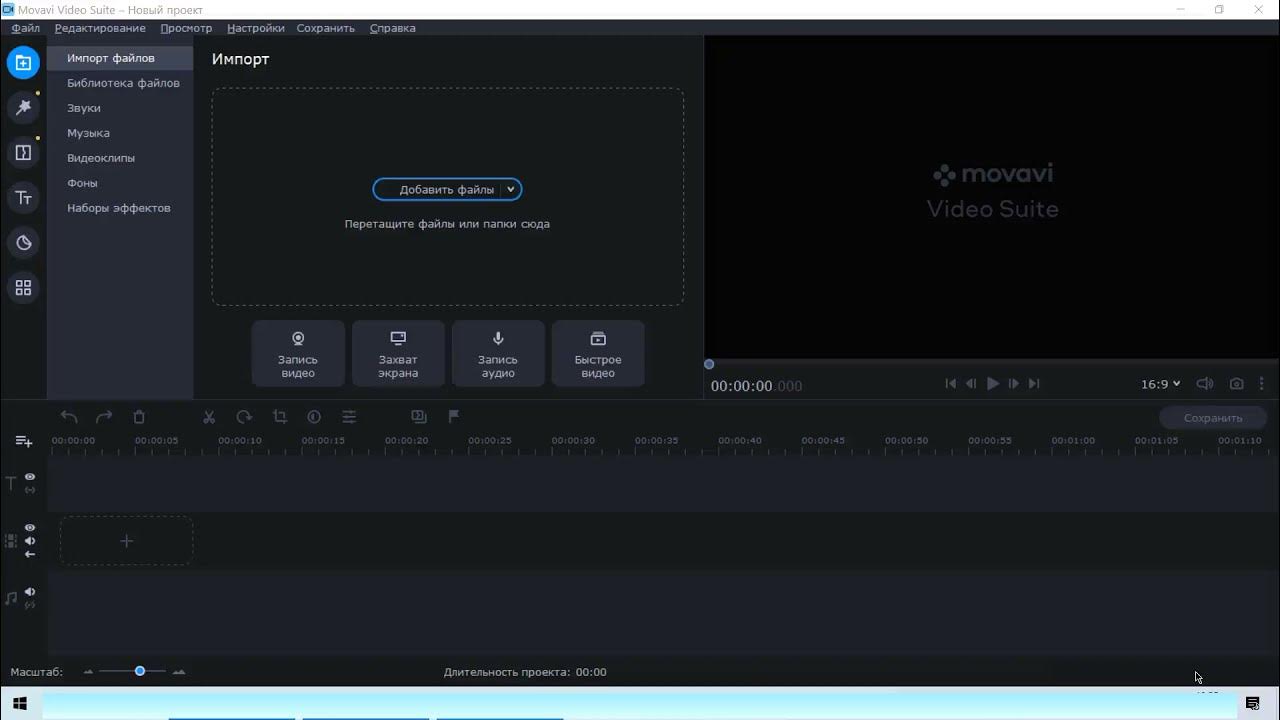iMovie, Apple’s native video editing software, is known for its simplicity and powerful features, making it one of the most popular editing tools for Mac and iOS users. Designed for those who want to create high-quality videos without the steep learning curve of professional software, iMovie offers a range of tools that enable users to produce polished projects effortlessly.
User-friendly interface and design
One of the most appealing aspects of iMovie is its user-friendly interface. Apple has designed the software to be intuitive, allowing users to start editing their videos without the need for extensive tutorials. The layout is clean and easy to navigate, with a timeline at the bottom where users can drag and drop video clips, audio, and images. The preview window at the top lets you view your edits in real-time, providing instant feedback on your work. Whether you’re editing on a Mac or an iPhone, the interface remains consistent, making the transition between devices seamless. This simplicity is one of the reasons iMovie is favored by casual users and beginners.
Advanced video editing tools
Despite its simplicity, iMovie comes with a robust set of advanced video editing tools that allow users to create professional-quality content. It supports 4K video editing, ensuring that your projects are of the highest resolution. Users can easily trim, split, and arrange clips, as well as adjust video speed to create slow-motion or time-lapse effects. Additionally, iMovie offers a range of filters, transitions, and titles, enabling users to enhance their videos with creative elements. Color correction and stabilization tools are also built-in, allowing you to improve your footage with minimal effort. These advanced tools give users the flexibility to produce more polished and dynamic videos without requiring a professional-level understanding of video editing.
Seamless integration with Apple’s ecosystem
One of iMovie’s standout features is its seamless integration with Apple’s ecosystem. Projects created on iMovie can be easily synced across your Apple devices via iCloud, allowing you to start editing on your iPhone and finish on your Mac. Additionally, iMovie integrates smoothly with other Apple apps like Photos and iTunes, making it easy to import media into your projects. Users can also export their completed videos directly to platforms such as YouTube, Facebook, and Vimeo from within the app, simplifying the process of sharing content with an audience. This level of integration makes iMovie a convenient choice for those already invested in the Apple ecosystem.