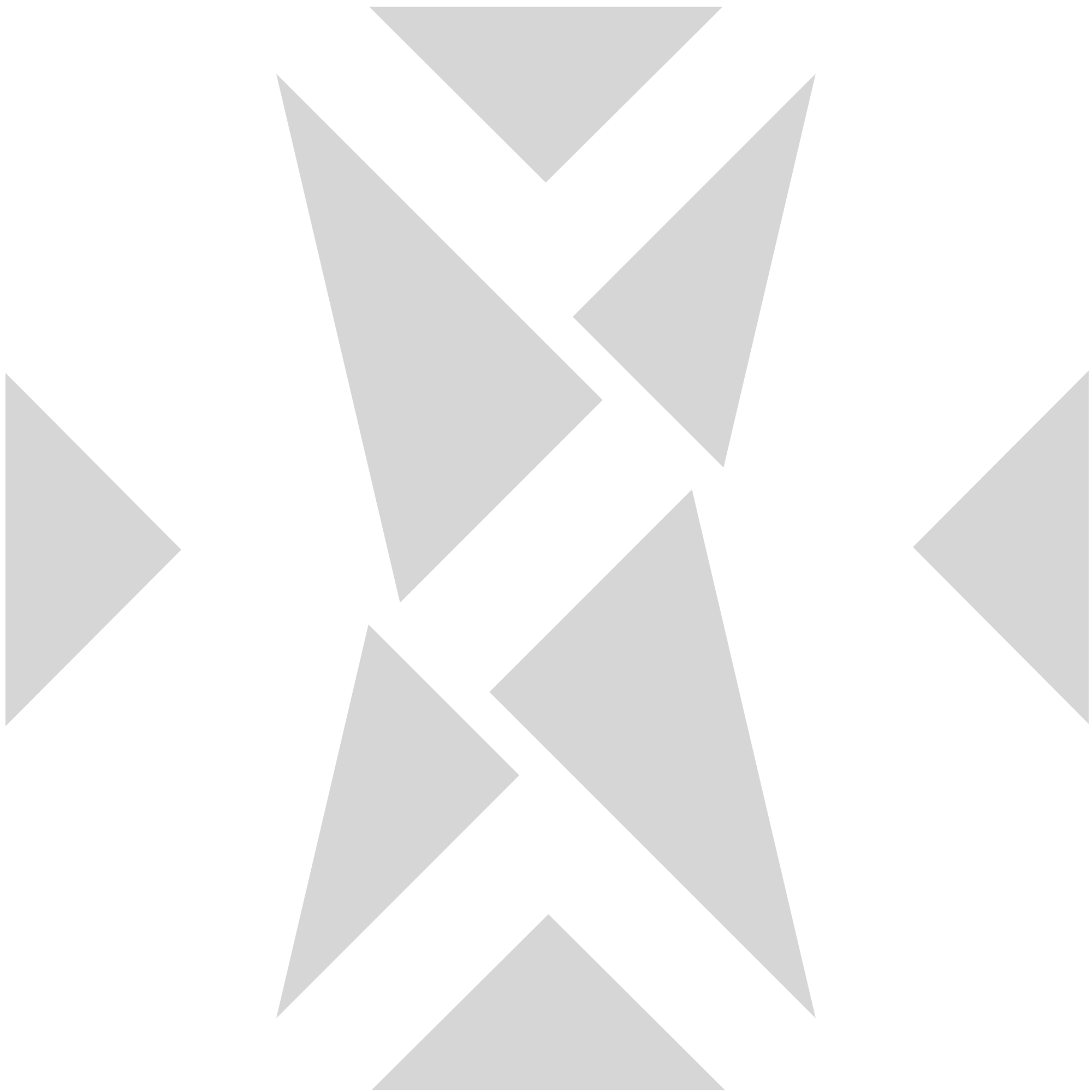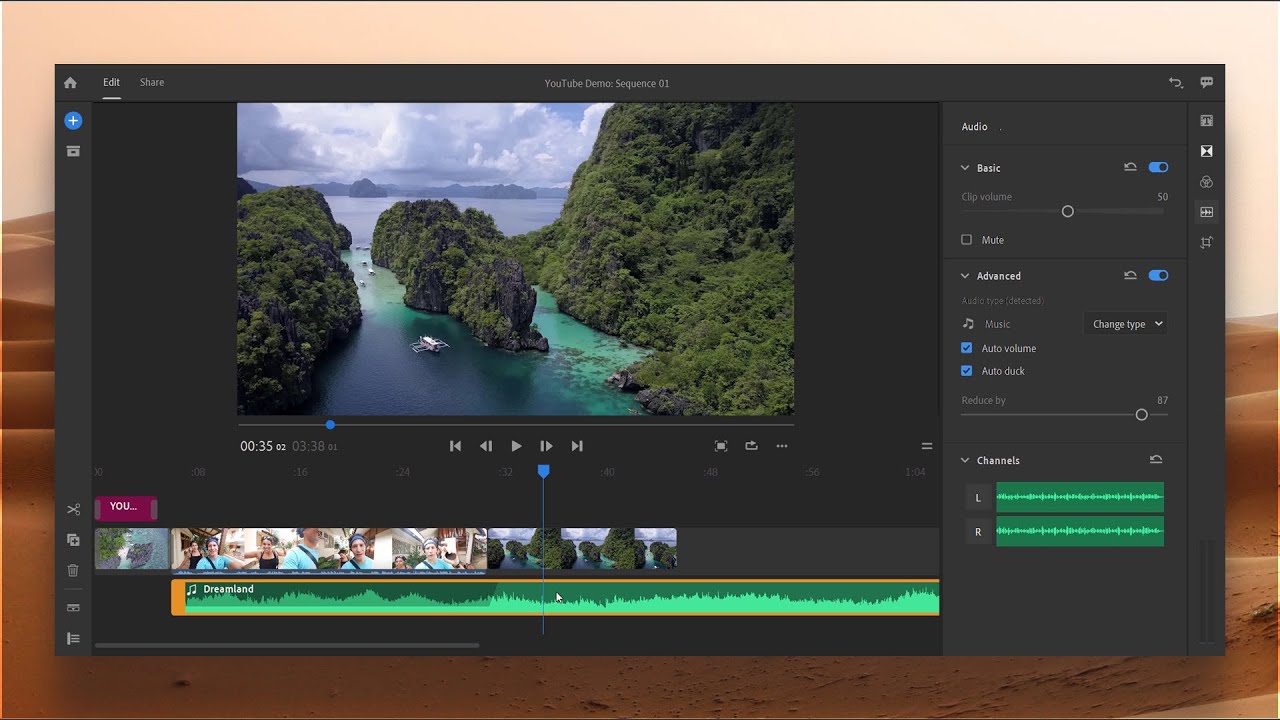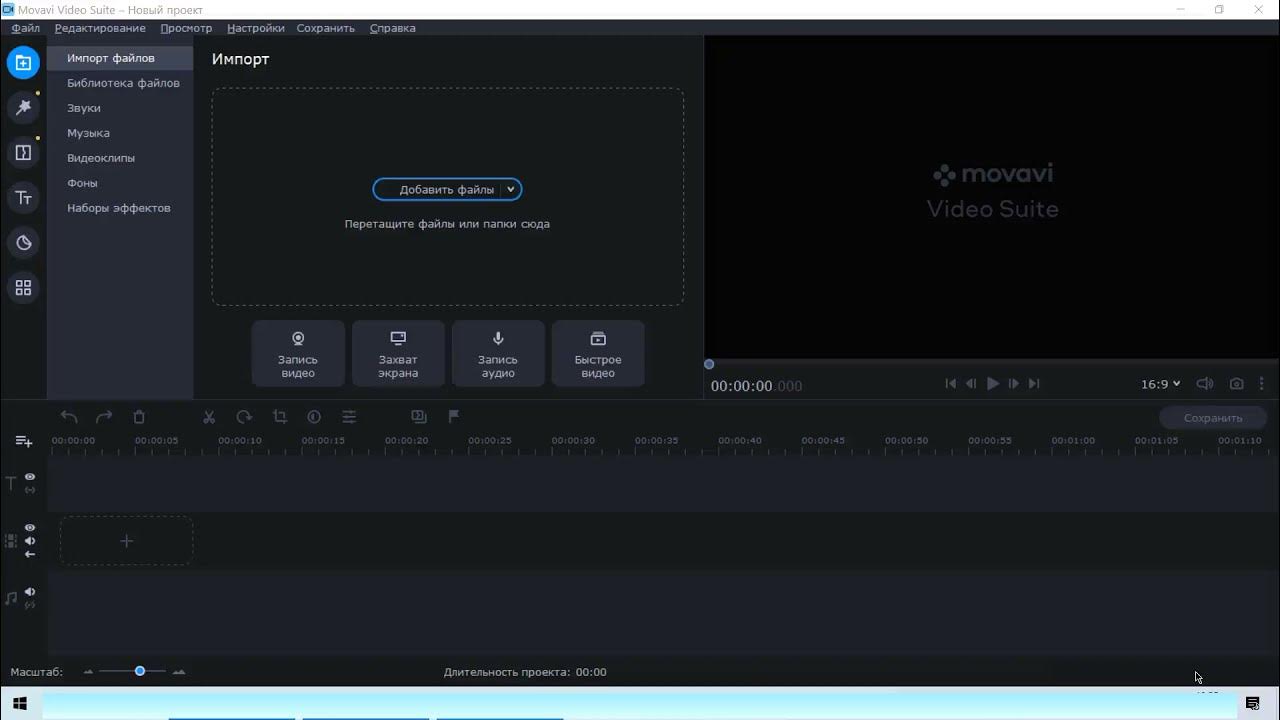Adobe Premiere Rush is a powerful video editing app designed for creators who need to produce high-quality content quickly and efficiently. As part of the Adobe Creative Cloud suite, Premiere Rush offers an easy-to-use platform that integrates seamlessly with other Adobe tools, making it a popular choice for YouTubers, social media influencers, and content creators. Its user-friendly interface and impressive range of features make video editing accessible to everyone, from beginners to experienced editors.
Simplified video editing for all skill levels
One of the key advantages of Adobe Premiere Rush is its simplicity. The app is designed to cater to users of all skill levels, providing an intuitive interface that streamlines the editing process. Unlike more complex software like Adobe Premiere Pro, Premiere Rush focuses on the essential tools needed to create polished videos without overwhelming the user. Features such as drag-and-drop functionality, preset templates, and guided tutorials make it easy for beginners to start editing right away. However, despite its simplicity, Premiere Rush still offers enough customization options to satisfy more advanced users, allowing them to fine-tune their projects with precision.
Cross-platform editing and cloud integration
A standout feature of Adobe Premiere Rush is its cross-platform compatibility. The app is available on both mobile devices (iOS and Android) and desktop platforms (Windows and macOS), allowing creators to edit their videos from anywhere. Premiere Rush also integrates seamlessly with Adobe’s Creative Cloud, enabling users to sync their projects across multiple devices. This means you can start editing a video on your smartphone and later finish it on your desktop, all without losing any progress. The cloud integration also allows users to store their projects online, freeing up space on their devices and providing easy access to their work from any location.
Comprehensive editing tools and features
Despite its simplified design, Adobe Premiere Rush offers a comprehensive suite of editing tools that can handle everything from basic cuts to advanced effects. Users can trim, split, and merge video clips with ease, as well as add music, voiceovers, and sound effects to enhance their projects. Premiere Rush also provides access to a variety of preset transitions, filters, and color grading options, allowing users to quickly apply professional-looking effects to their videos. Additionally, the app supports multi-track editing, giving creators the flexibility to work with multiple layers of video, audio, and graphics simultaneously.